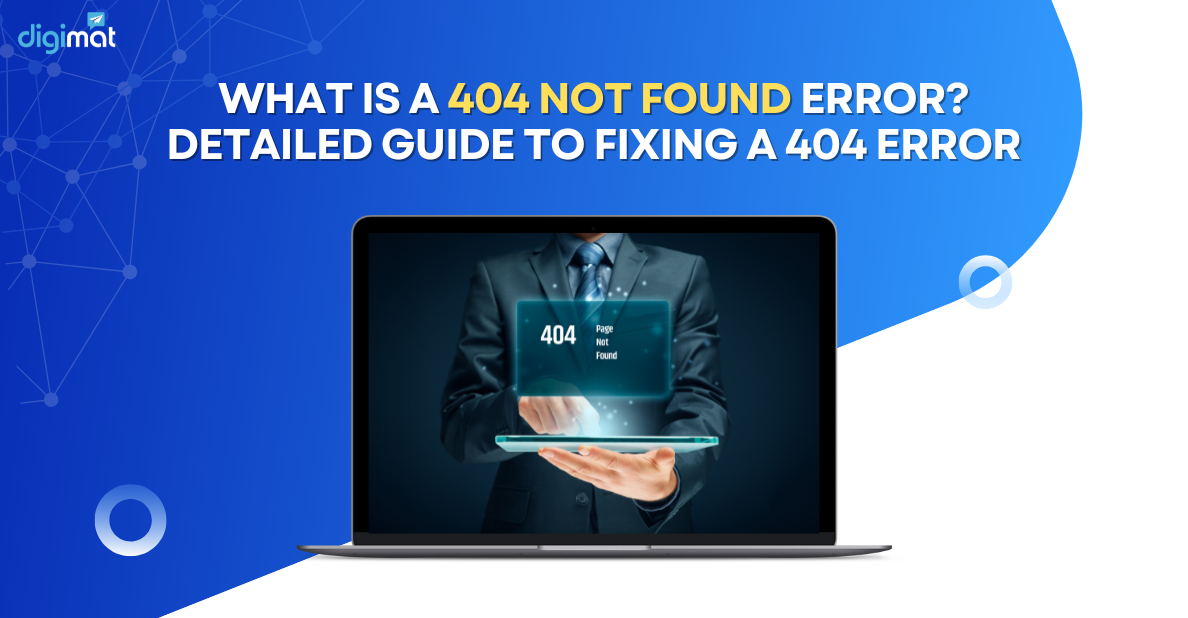Error 404 Not Found is one of the most common errors that users may encounter when accessing a website. So what exactly is the 404 Not Found error and how can you effectively handle this problem? Digimat will provide you with the necessary information and detailed instructions to solve this problem.
What is a 404 not found error?
A 404 Not Found error is an HTTP status code that signals that the server cannot find the page or resource requested by the user. This usually happens when the website URL has changed or does not exist, causing the browser to be unable to load the desired content. When this error occurs, the user will see a message that the page they are looking for cannot be found, often accompanied by the error code “404”.
The 404 Not Found error can be caused by many things, such as:
• Incorrect or removed URL: The user may have mistyped the URL, or the site they are trying to access has been removed from the server.
• Broken Links: Links to websites that have changed or no longer exist.
• Site Structure Changes: When the site structure is updated but old links are not redirected properly.
Reference: Complete, fast, professional website design service at Digimat
Detailed ways to fix 404 errors
404 Not Found errors can reduce website trust and negatively affect the browsing experience. Therefore, it is necessary to fix this error as soon as possible. Depending on the cause of the error, you can apply different methods to resolve it, from simple steps to more complex operations. Some ways to fix 404 errors are as follows:
Reload Web Page
Sometimes, 404 Not Found errors can be caused by temporary problems such as unstable internet connection or server problems. The simplest way to fix this is to reload the web page. You can click the reload icon on your browser or press the F5 key to do so.
Clear Cache
The cache temporarily stores data from the websites you visit, helping to speed up page loading. However, when the cache contains outdated or corrupted data, it can cause 404 errors. Clearing the cache is an easy way to fix this problem. By clearing the cache, you can remove the error information and help your browser run more smoothly.
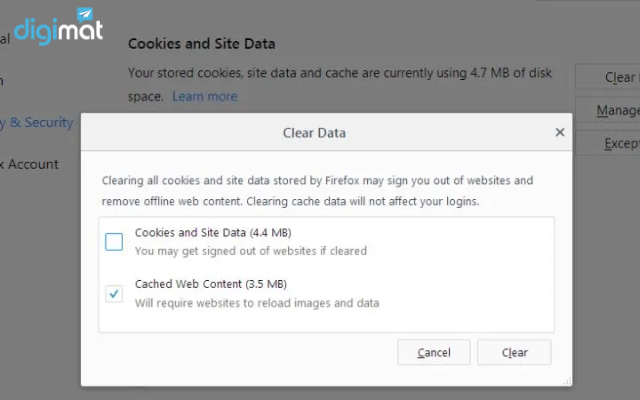
Clear Cache
Check URL address
Just one wrong character can prevent you from accessing the desired website. Double-check the URL you entered to make sure there are no typos or omissions and try accessing the website again.
Search for new URL
If you don’t remember the exact URL or the website has changed its domain name, you can use a search engine like Google to find the website. Use relevant keywords or images to find the website you want to visit again. This will help you find the correct URL and avoid 404 errors.
Change DNS Server
404 Not Found errors can also occur due to restrictions from your network provider or geographic region. In this case, you can try changing your DNS server to expand your access. Changing your DNS not only helps you access blocked websites but also increases the security of your online activities.
Some popular DNS addresses you can use are 8.8.8.8 and 8.8.4.4 (Google DNS) or 1.1.1.1 (Cloudflare DNS). For computers, you can change the DNS directly in the wifi settings or Control Panel. On your phone, you can download the 1.1.1.1 app to activate the VPN and access websites without restrictions.
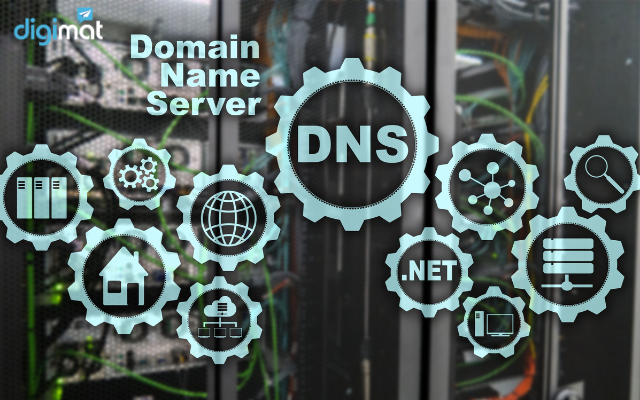
Change DNS Server
Web Page Redirection
If you are a website owner, redirecting old URLs to new URLs using 301 Redirect code is an effective way to avoid losing traffic and minimize the impact of 404 errors. This way, users will be automatically redirected to the new page without encountering errors.
Use the error checking tool
Web error checking tools like Google Webmaster Tools, Xenu Link Sleuth, or Screaming Frog Spider SEO can help you detect and fix broken links or 404 errors on your site. Use these tools regularly to ensure your site is always up and running.
Contact an expert
In some complex cases, you may need the help of experts to fix the 404 Not Found error. Experts will help you identify the root cause of the problem and suggest the most suitable solution.
Reference: WordPress Website Design Course (1 on 1 Online) at SkillMall
Impact of 404 not found error on website
Reduced user experience : When users encounter a 404 error, they may feel frustrated because they cannot access the desired content. This can cause them to leave the site and not return, affecting customer retention rates.
Loss of Traffic : If 404 errors appear on many important pages, your site’s traffic can drop significantly. Users tend to leave the site and look for other sites that can provide the information they need.
Negative SEO Impact : Google and other search engines judge the quality of a website based on user experience. When many 404 errors appear, a website’s ranking in search results can be lowered, reducing its visibility and ability to attract traffic from organic search sources.
Conclude
404 Not Found errors can negatively affect the user experience and SEO ranking of the website , but with the solutions that DIGIMAT has shared above, you can easily solve this problem. Make sure your website is always updated and checked regularly to avoid those unwanted errors. Don’t forget to follow Digimat to update the latest Marketing news and professional Digital Marketing services.